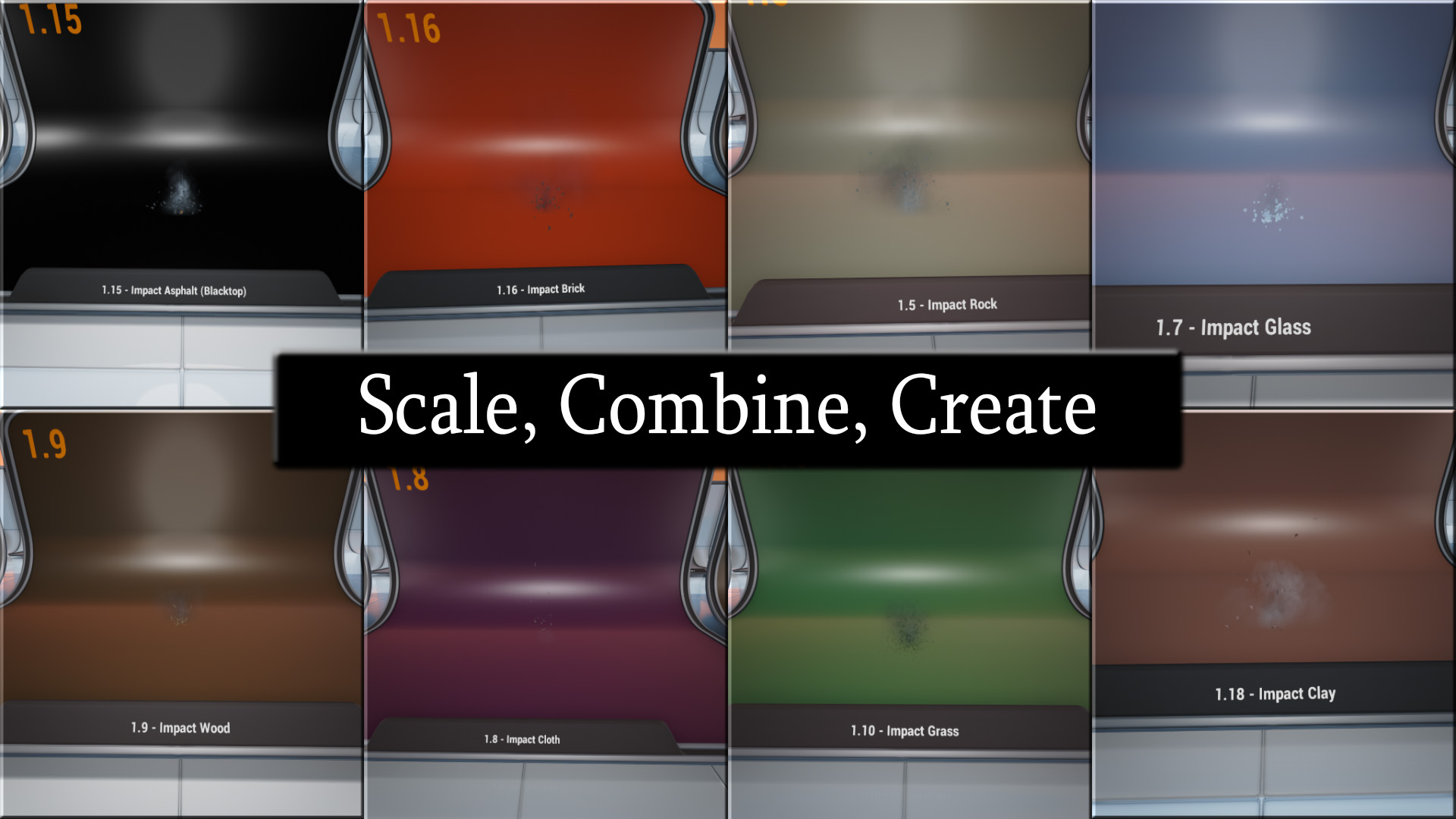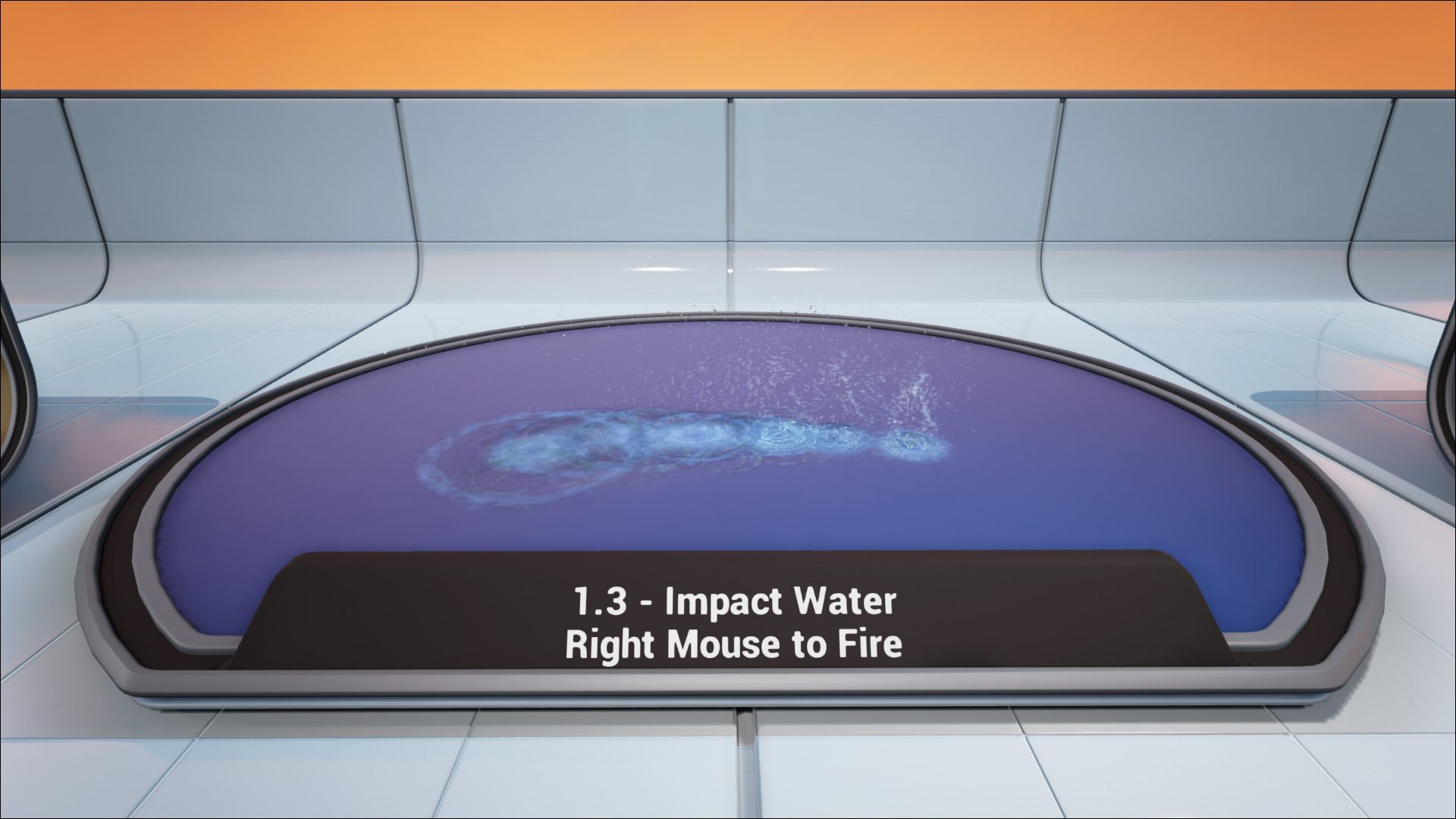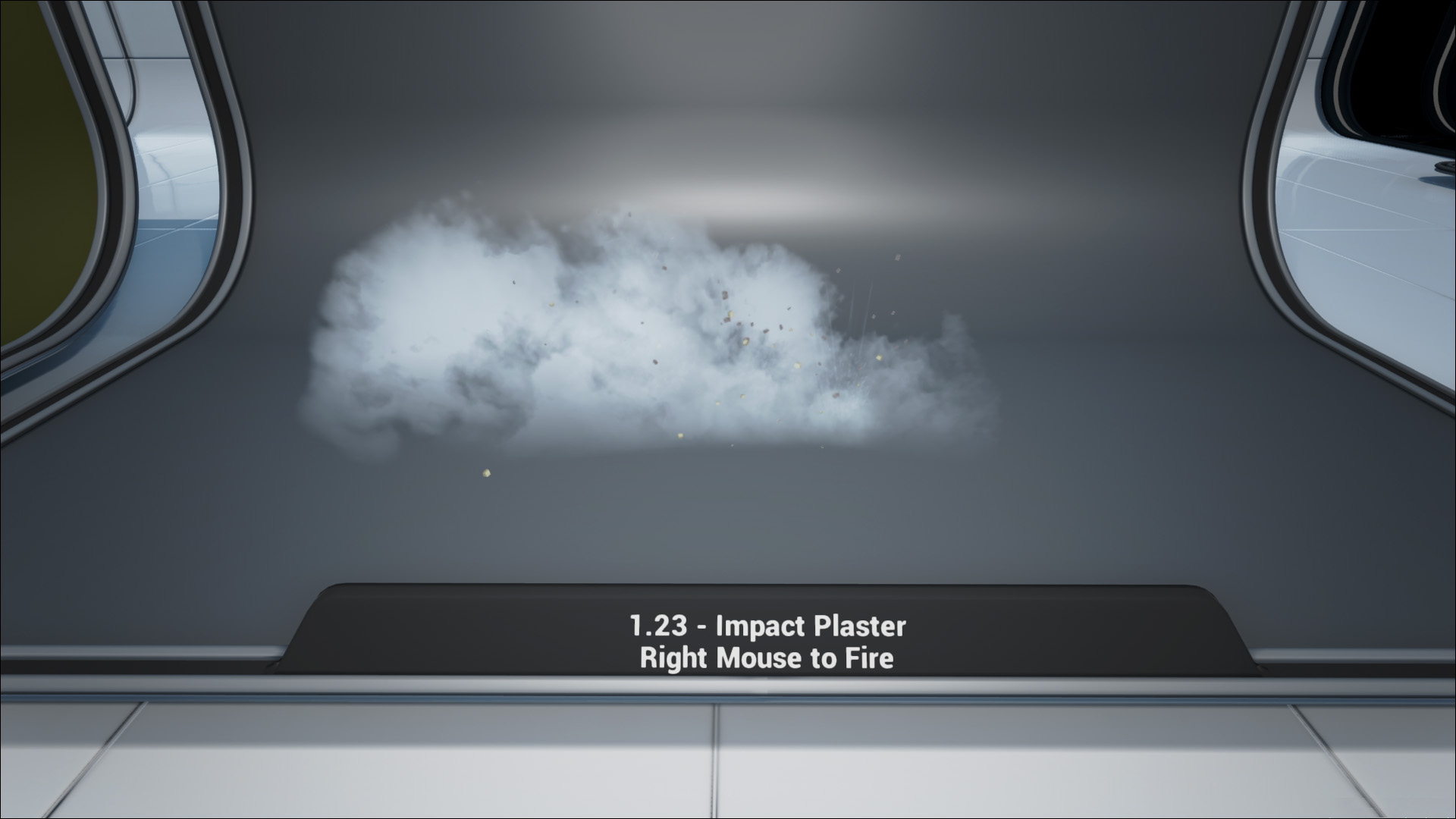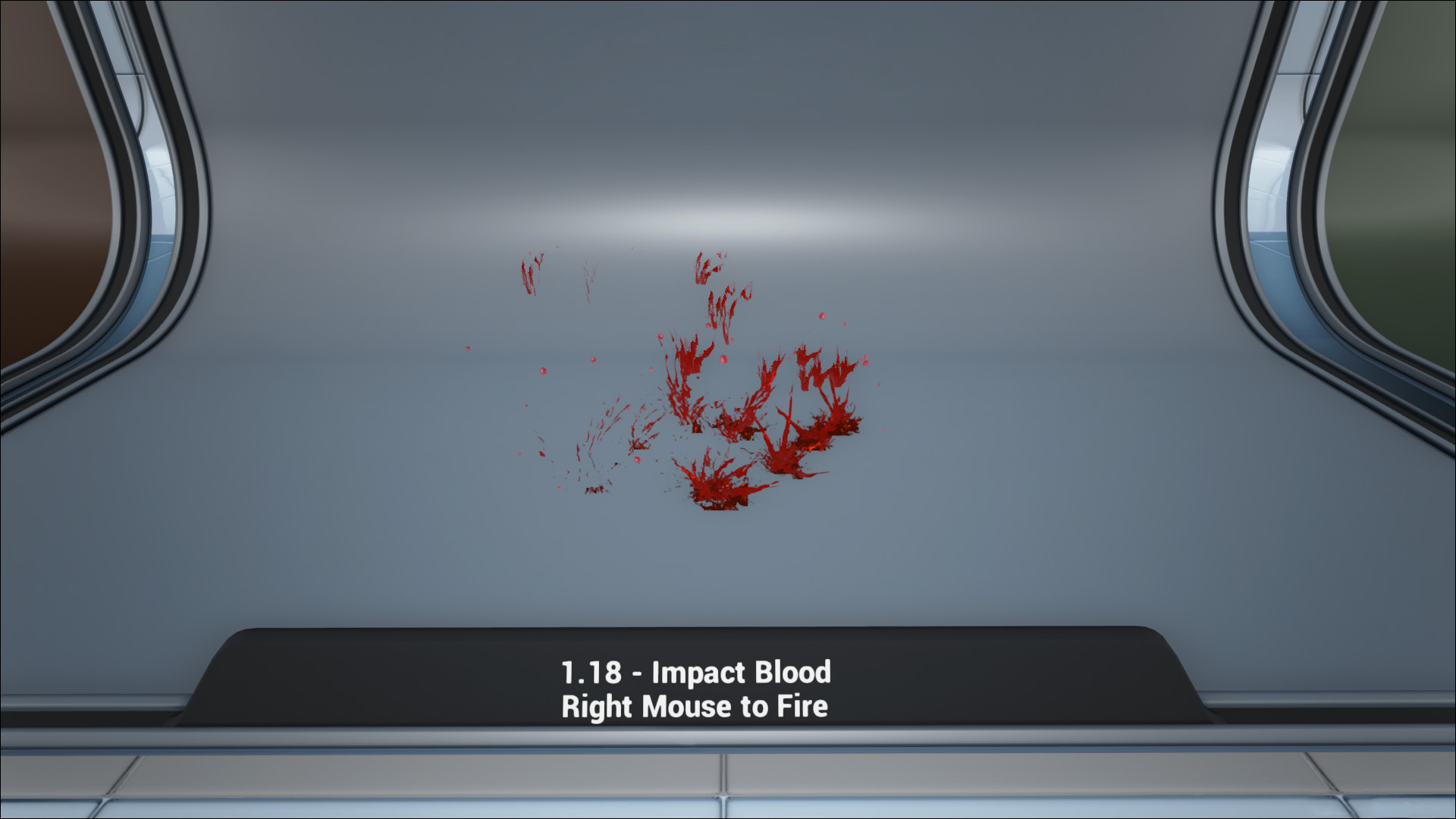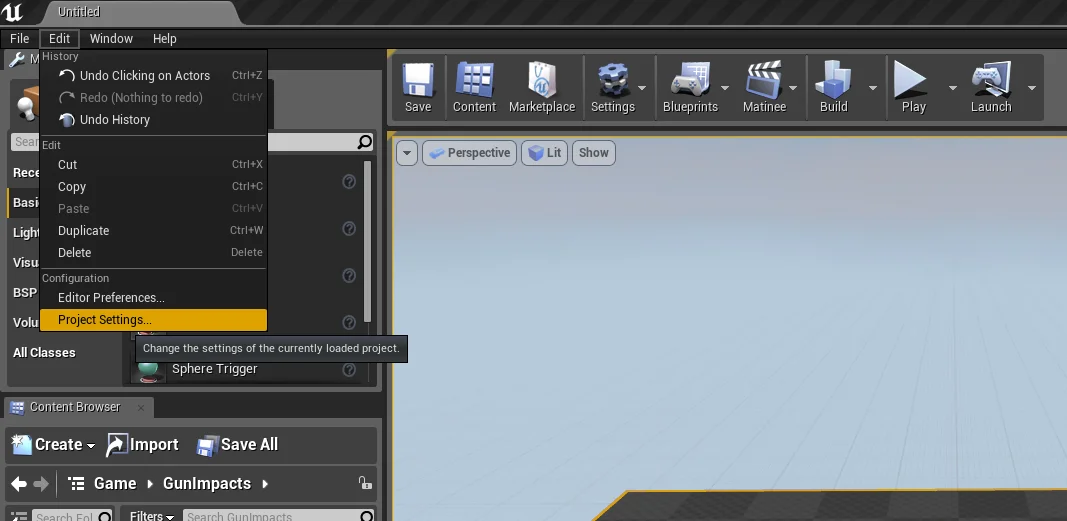20+ Gun Impact Particles
Bullet impact particle systems and Demo room on how to apply them.
Description
Now you can shoot things and have it do stuff!
All included particles are X-axis aligned... meaning its plug and play with HitTraces. In addition, all effects have Vector Parameters exposed for reflection vectors. Dynamically, they are influenced with the angle of the impact not just the surface normal. Example setup included in the demo.
- Dirt
- Water
- Concrete
- Metal
- Plaster
- Sand
- many more surfaces...
Combine, Scale, or create new impact particles by using this pack as a foundation for all of you impact needs!
Technical Details
Designed for Desktop and Mobile
Designed for Desktop with GPU Sprites for full detail. Turn off GPU Sprites for mobile support.
- 23 particle systems
Initial Setup
There is one step that needs to be done after downloading the pack to open the demo map correctly. The physics surface configuration doesn't get setup when added to a project.
Step 1: Locate the "PhysicsSetup.ini" in your project folder directory
Step 2: Open your editor and go to "Project Settings"
Step 3: Go to the "Physics" option under the Engine category
Step 4: In the upper right hand corner, you have the option to "Import..." a file. Click on it and load the "PhysicsSetup.ini" that you located.
Step 5: The change doesn't take effect until you close down the editor and restart it
Step 6: After restart, load the demo map and it should work =)